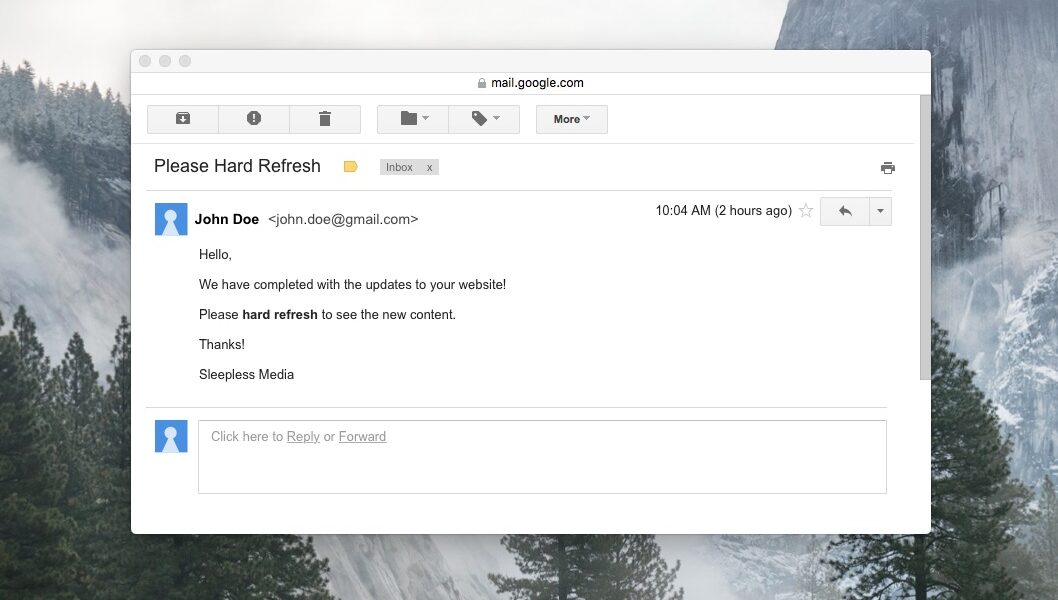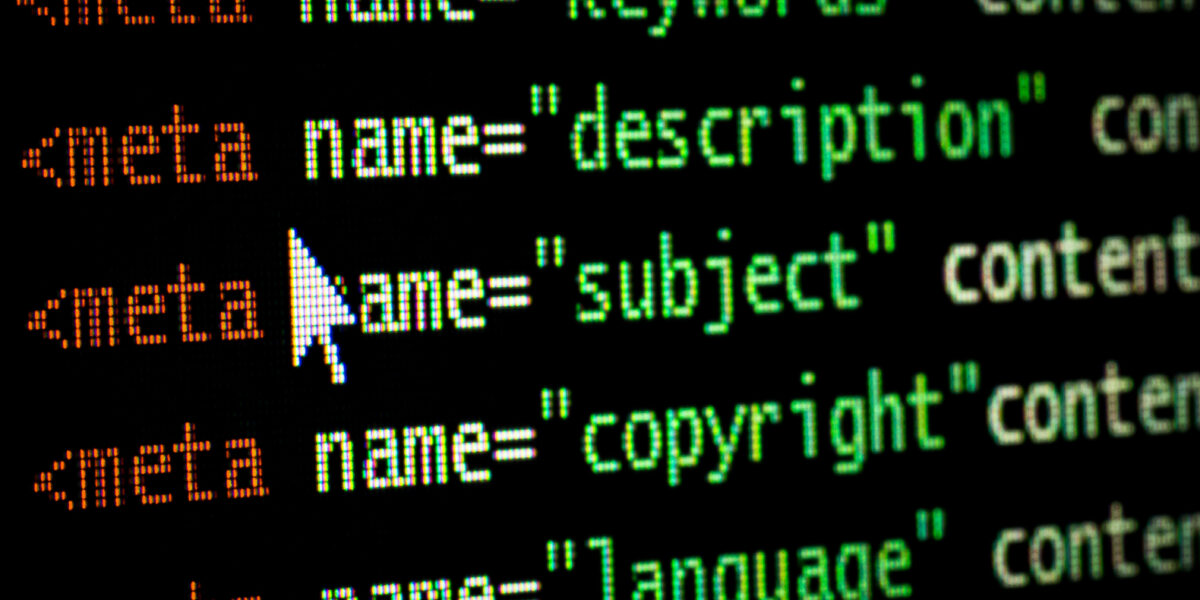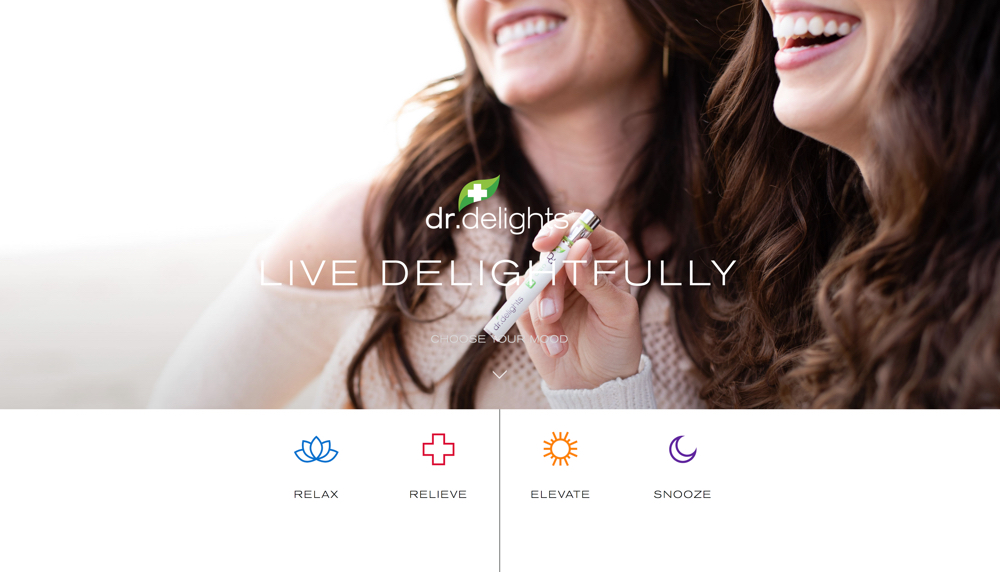CRO—what every Shopify store owner should know.
Online retail sales could reach $6.17 trillion by 2023. As a result, eCommerce would account for 22.3% of all retail sales. If your Shopify Plus store isn’t optimized for conversions, however, you might struggle to grow. Not sure how to improve your website? Here are a few Shopify conversion rate optimization (CRO) tips that can help. With these tips, you can make life easier for your customers. They might feel more inclined to start shopping as a result. Then, you can boost your conversion rate to grow your business.
Encourage consumers to shop like fiends and grow fast and strategically.
Determine Your Current Conversion Rate
In order to improve Shopify conversion rates, you first need to determine your conversion rate.
You can use Google Analytics to review your website traffic data. Google can tell you when your conversions start to drop. It can also indicate which products have the highest conversion rates. Reviewing your analytics can help you make more informed decisions as you improve your site.
First, open Google Analytics. In the sidebar, click “Behavior,” then “Site Content” and “All Pages.” Review your product pages to determine how they’re performing. For example, what is the average time a person spends on a page?
If people are only remaining on the page for a few seconds, you need to improve the content above the fold. They’re likely not scrolling down far enough to learn about your products.
A high bounce rate indicates people are leaving your site without exploring. You might have a high bounce rate if your site offers a negative user experience (UX). For example, perhaps your pages load too slowly. A high bounce rate isn’t always something to stress about though—if you have content with high search rankings users may visit your site and find out it’s not exactly what they are looking for. That’s not a bad thing because it still boosts your SEO. Still, keep an eye on it. In Google Analytics, click on “Conversions,” “Goals,” then “Overview.” You can set goals for each of your product pages (like sales or form submissions). Tracking goals can help you measure your progress as you make these Shopify Plus improvements.
Don’t neglect to use the tools Shopify has available as well. Visit your Shopify admin and go to “Orders.” Then, click an order number for more detailed information. On the order page, you can click “Conversion summary” and “View conversion details” for additional information as well. Start tracking your conversion rate month over month. As you begin implementing these strategies, determine which improvements are boosting conversions. Then, focus more time and attention on the strategies that are working.
Run Heat and Scroll Maps
You can also gather more information by using heat maps and scroll maps. Heat maps can tell you where people are lingering on each page. You can use Hotjar to study heat maps for each page on your site. Scroll maps can tell you how far down a page people are scrolling. If your home page is super long with 10 “blades” (page sections) you’re likely adding some bloat that the vast majority of users never scroll down to see. This likely means it’s adding megabytes to your page and dragging you down for not much return. Regardless you should consider adding elements mid-page to entice visitors to continue scrolling through your content.
Compare the data between your product pages. Which pages encourage people to click or scroll more often? You can cross-sell on these pages to generate more conversions.
Optimize for Mobile Shoppers
This seems obvious, but make sure your store is optimized for mobile shoppers. Even a one-second delay in mobile load times can impact your mobile conversions by up to 20%. Meanwhile, people who have a negative experience on mobile are 62% less likely to make a future purchase. It doesn’t matter how beautiful or data-driven your future marketing campaigns appear.
Run your Shopify website through Google’s PageSpeed Insights and Mobile-Friendly Test. If your site is slow or isn’t mobile-optimized, it’s time to start thinking about changes. Remember though, even giant sites such as casper.com have super low scores but they still kill it. So, there’s a balance of brand, imagery, and speed optimization that’ll determine the sweet spot for your brand. You can’t just look like Craigslist or Google expecting to build brand loyalty with black text and blue hyperlinks.
Slow load times can cause a high bounce rate. A high bounce rate can hurt your search engine rankings. Future shoppers might struggle to find your Shopify store as a result. Consider how people navigate on the mobile version of your site, too. Simplifying the navigation can help visitors find what they need with ease. Make sure the text and imagery on each page are easy to view on mobile, too.
Improve the User Experience
A positive user experience can encourage shoppers to explore your site before making a purchase. As they discover your offerings, they might add more to their carts. Then, your conversion rate will start to soar. Poor user experiences drive 50% of consumers to choose a store’s competitors instead. Nearly 40% will stop engaging with a slow site. Another 38.5% judge a business by how a site looks at a glance. Meanwhile, 38% refuse to interact with a poorly designed website.
Consider working with an experienced web design and development team this year (Hey, that’s us!). They can help improve the UX across your Shopify store design. For example, they can:
- Implement minimalistic design trends
- Add white space
- Simplify the navigation
- Restructure your content
- Add a chatbot
- Improve forms and checkout processes
- Create a design that is more “on-brand”
- Create a product “Builder”, Questionaire, or Quiz.
- Implement cross-sell or upsell functionality
- Eliminate bloat
- Make you look larger than your competitors. Who doesn’t want to look like *the* place to be for a given industry or niche product?
And just to be sure – did we mention we are Shopify Plus Solutions Partners and this is all stuff we eat, live, and breathe?
Optimize the Checkout Process
Offer guest checkout—don’t lock them into creating an account. (Shopify is really just creating an account behind the scenes anyout. Otherwise, some shoppers will abandon their carts if your store forces them to create an account first.
Turn on all the main payment options. Paypal? Apple Pay? Amazon Pay? ShopPay? The more options the better. We see especially high conversion rates using Amazon pay. After all, who isn’t logged into Amazon like their life depended on it?!
Convey Value
Highlight the value your products offer near the top of the page. If your product isn’t solving a problem for the consumer, what good is it?
Don’t copy and paste descriptions provided by the manufacturer. Instead, write your descriptions with search engine optimization (SEO) in mind. Using SEO keywords can boost your search engine rankings because it’s unique content. It also adds value and reputation to your brand from a customer perspective. Remember, you need to be the expert voice in the shopping experience.
Trust us, you’ll reach and engage more customers to boost your Shopify conversion rate. For example, you might want shoppers to know your products are made using certified organic ingredients. Perhaps you want to highlight that they’re 100% cruelty-free instead. Focus on the value your customers want to draw them in.
Leverage Personalization
As you start using Shopify optimization services, make sure to update your store with your perfect customer in mind. Sites should be built for your customer. Sure, it’s great if you get a nice smile on your face when you look at your shiny new site—but that’s not what puts more money in your bank account. Determine who they are based on demographics (age, gender, salary, etc.) and psychographics (pain points, interests, hobbies).
Start offering personalized experiences across your site. Anticipate the consumer’s needs and interests. Show them how your products can solve the pain points they’re experiencing. Personalization can help you connect with shoppers on an emotional level. You can leverage their emotions to boost your Shopify conversion rate.
Up-Sell. Cross-Sell.
Upsell and cross-sell to boost your average order value. First, think about limiting the number of choices you provide. Otherwise, you could overwhelm shoppers. Instead, create relevant product add-ons based on the products your customers are already viewing. For example, you might suggest they buy a complete kit if they’re interested in a single item. This isn’t that hard to accomplish if you’re working with a strategic team that’s making the right suggestions.
Write Useful Content
Use blogging to inform, engage, and educate your customers. Provide shoppers with valuable, helpful information they can’t find anywhere else. Showcase your experience and expertise in the industry. Then, you can boost your credibility and authority.
Use SEO to boost your rankings on search engines, too. As your Shopify store’s rankings improve, you can reach more shoppers. Then, you’ll generate more web traffic, leading to more sales.
Make sure to personalize your blog content with your target audience in mind. Use internal linking to send them to your product pages, too.
Start Remarketing
As you look into Shopify optimization services, you might want to consider pay-per-click (PPC) advertising as well. PPC can help expand your brand’s reach online.
You can also use remarketing ads to reach consumers who previously visited your Shopify Plus store. Then, you’ll have a second chance to turn that visitor into a sale.
Provide Limited-Time Offers
Leverage the fear of missing out (FOMO) by offering limited-time offers. Consumers will feel pressed to make an instant purchase before the chance is gone.
You don’t have to offer discounts to boost purchases. Instead, consider limited-time “express delivery” or “free shipping” deals.
Add a countdown timer to your homepage for sales codes, too.
Add Trust Badges
Adding trust badges on your site can strengthen your credibility, allowing brand trust to grow. Establishing trust with customers can lead to more sales.
You can add badges to your Shopify Plus site, such as:
- Small images of payment options
- PayPal, McAfee, and other security badges
- Your contact information
- Social media buttons
Add an SSL certificate to your website, too. Let shoppers know your site is safe and secure.
Update Your Images. Optimize Them to Death.
The benefits of having the right assets should never be underestimated. High-quality product images or videos on your site are what the customer is buying and if those aren’t high quality, why should they believe your products are? Since they can’t touch or feel your products, images are essential. Help consumers visualize the item they want to buy.
On another note, sizing your images properly is paramount. We can’t tell you how many times we’re presented with a great-looking site that absolutely blows it with the sizing and optimization of their images. Images should be a max of 2x the size they show on the site to accommodate high-res displays and keep them crisp. Any larger and you’re speed is going to suffer. Also, why use a .png when you can use a .jpg? You’ll save hundreds of KBs. Do an audit and get it right.
Gather Customer Reviews
Add customer reviews to your Shopify Plus website to boost your credibility, and nurture them. Remember, building brand trust will most definitely lead to more conversions. After all, 95% of shoppers read reviews before making a purchase. If a product has five reviews, the likelihood of a purchase increases by 270%. Businesses with over 25 reviews earn 108% more revenue than others, too. The most used platform by our clients is Yotpo and they do a whole lot more than reviews including customer loyalty, SMS, referral programs, and more.
Simple Shopping: Use These CRO Tips for Shopify Plus and see the benefits now.
A few small changes to your Shopify Plus website can help your Shopify conversion rates rise. Get started with these conversion rate optimization tips. Don’t forget to review your analytics as you begin making improvements. Save time by investing in Shopify optimization services and getting an audit by a professional.
Oh yeah, we almost forgot: Are you ready to revamp your Shopify store up for growth and success? We’re here to help.
Get in touch with our team today to start the conversation.