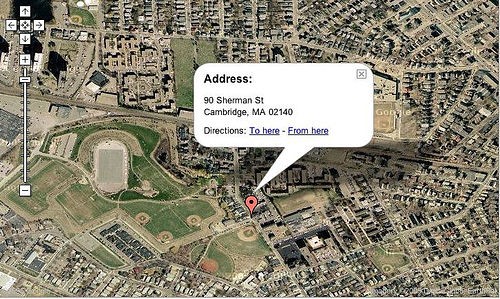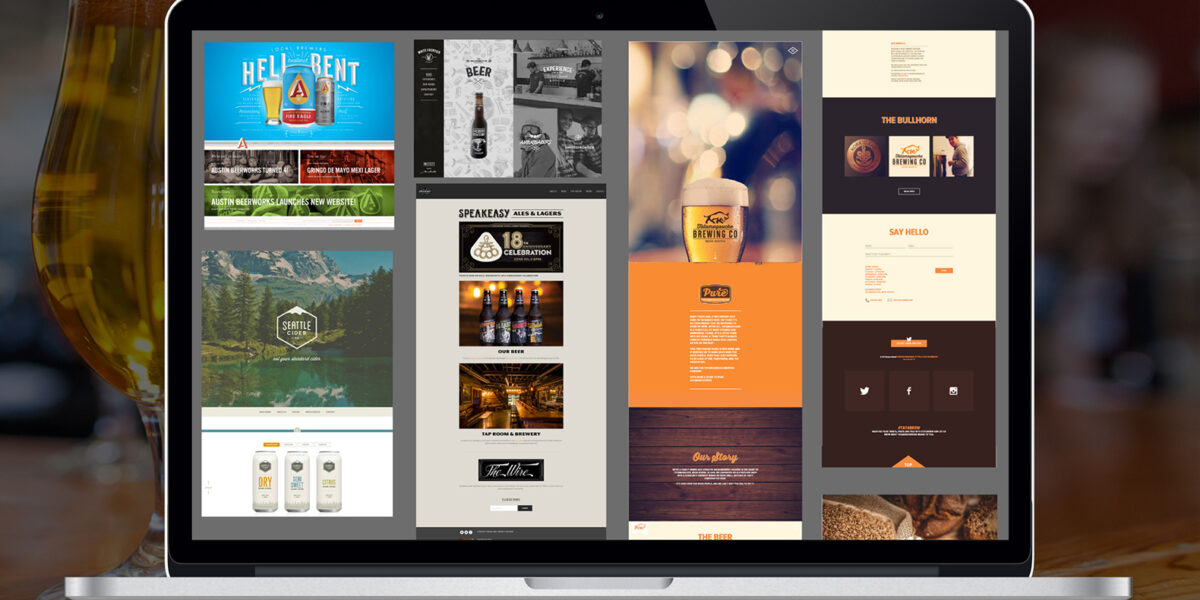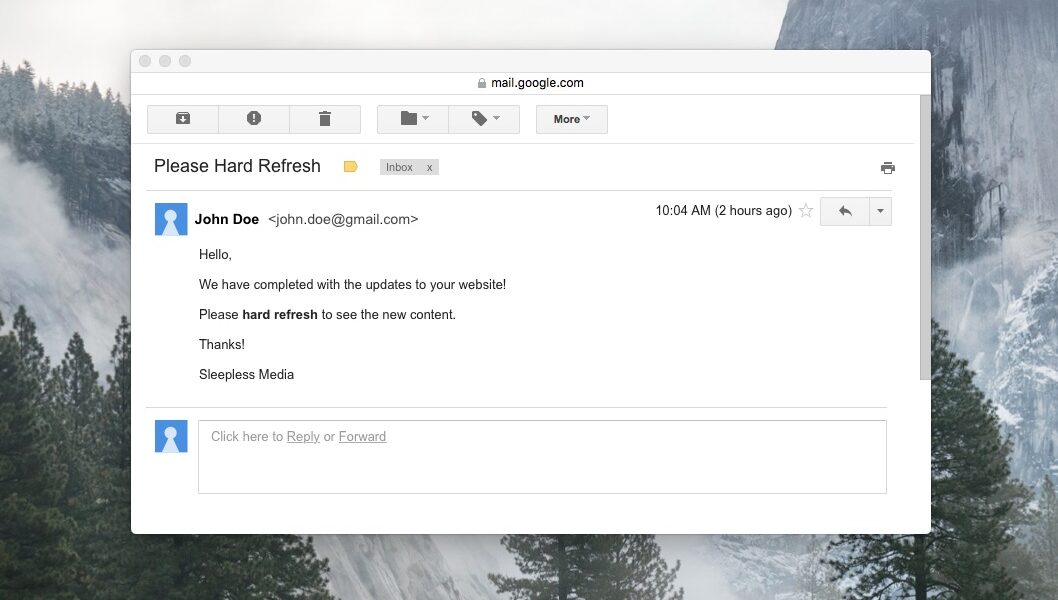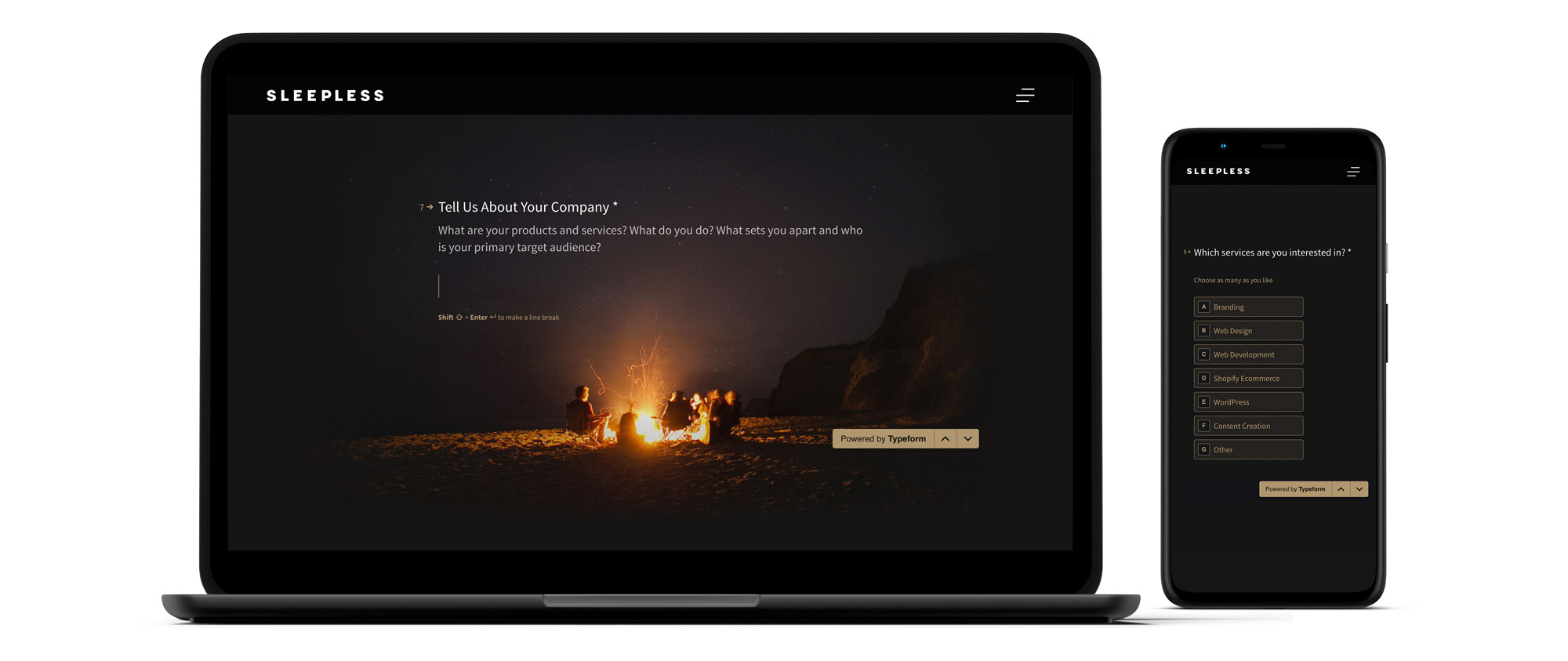
This article will guide you on how you can build a form that will help you identify and engage potential leads.
Interactive forms get you 3x more completions than traditional landing page forms. They’re engaging, personal and designed for a better brand experience. This article will run you through the processes and questions you need to be asking to identify your perfect customer and then convert them into leads, using Typeform.
1. Identify your perfect customer
Before you even begin to build your interactive form you need to identify who you’re building this form for. Who is your perfect customer? This question is not easily answered and should always be driven by data.
If your product has been on the market for a while then the good news is you’ll already have an idea of the type of people that are investing in your product or following along with your brand.
Perhaps these are not the people you initially thought would be your target demographic but by identifying them as potential buyers you can shift your marketing tactics and tailor to them. You can build your lead generation form from the bottom up, with your current customers in mind.
However, if your product is entirely new to the market then you’ve got a much larger task at hand. Use the resources you have: social media followings, market research, newsletter subscribers and site visitors to try and identify who you’re selling to.
Once you’ve identified your perfect customer the next step is to build buyer personas. Yes, it’s the oldest trick in the marketing book, but it’s there for a reason, it works. Name your personas and develop a story for them.
How old are they? What do they enjoy? What do they do for work? You’ll be surprised how much easier it is to write for a demographic once you can visualize that demographic as a person.
2. Set the tone that your customer wants
Next up is to set the tone of your lead generation form. This is your opportunity to create a fantastic first impression. Once you’ve learned how your customers think you can apply what they’re looking for to your forms.
Go on to showcase your brand aesthetic, use a color scheme that suits you, incorporate a conversational approach to acquiring data and use images to really make your form stand out.
Typeform now has an integration with Unsplash, a stock image site that has images you’ll actually want to use. Unsplash boasts a community of over 65,000 photographers, that’s a lot of epic visuals for you to choose from.
You can use images to support your welcome screens, add character to your CTAs or even support multiple-choice answers, the options are there to be creative with your form’s visuals.
You’re not building a form that’s made for the masses here, you’re building a form that’s tailored to your marketing personas and one that has a style to match.
3. Ask the questions you need answers to

Photo by Camylla Battani on Unsplash
There’s a secret to this one, work backward. Identify the information you need in order to best sell your product and ask questions that will help you get there.
Of course, you need the essentials first. Asking these important questions early on can help you with the questions you ask later. Let’s start with a name. Let your second question use that person’s name to directly address them and increase your retention rate.
Don’t ask questions you already know the answers to
If someone is finding your form through your advertising efforts then there’s a high chance you’ll already have a heap of information on them. Consider where the person is coming from. If they came from a targeted ad then age, location, gender, language are often already in the bag.
Use this opportunity to ask valuable questions. By doing so you can identify the content they need to see, be it in the form or further down the sales funnel, that will help convert this person into a customer.
4. Personalize your marketing efforts
This is where interactive forms can really shine. Personalize your form’s efforts and tailor questions based on the user’s response.
How? Typeform’s logic jump allows you to create personalized question paths which means you’re no longer just collecting information but having a conversation too. What does this mean? It means higher conversion rates, segmented audience lists and happy people that end up filling out questions that are relevant to them.
Depending on someone’s answers you can send them down a route that not only provides more tailored questions but perhaps hosts a slightly different tone of voice, length, or even provides different visuals.
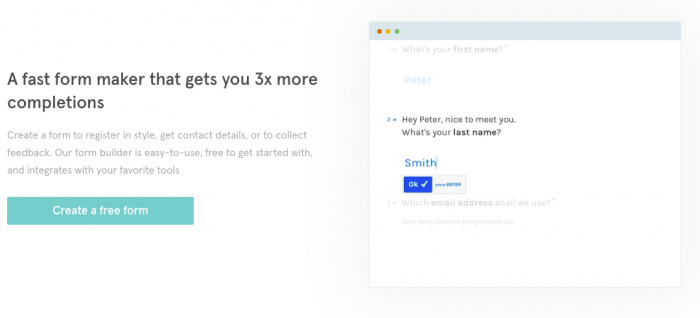
5. Give a human experience
Don’t let your user journey end with the form. Once you’ve collected all of that valuable information, what you do next with it is vital. This is your chance to build relationships and not just a contact list.
First of all, consider closing the form by managing expectations. Using marketing automation and Typeform integrations you can show so much more than an average thank you page.
What was once:
Thanks for your time, someone will be in touch soon.
Can now be:
Thanks for chatting with us, Caroline.
Jose, from our product team, is putting together an email now for you.
He’ll send over all the info on our VideoAsk product you’ve requested and will explain how it can help Caroline Corporations grow.
Integrate your form responses with content via Mailchimp, Salesforce, Hubspot, Shopify, Pipedrive… the list goes on. It’s your opportunity to give a truly human interaction.
That’s a wrap
There you have it. Five steps to identifying your perfect customer, right through to how to use interactive forms that lead them to you. Remember, getting the information you need to write the form is the hardest part. Once you have that, the rest is simple. Be playful and experiment with your form content. Your customers will thank you for it, they’re humans too.