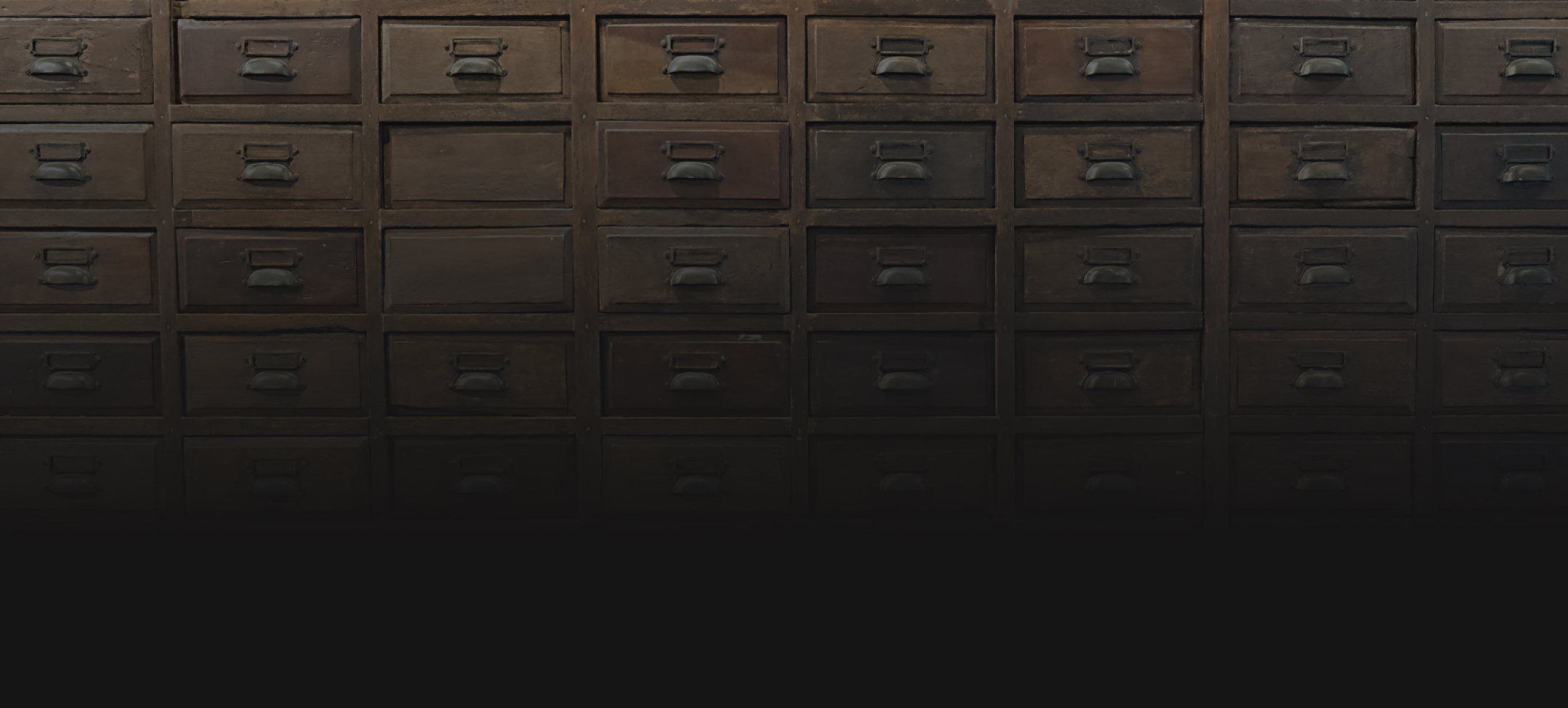You don’t have to be a tech expert to name your files properly and stay organized. Believe it or not, what you name a file or image can determine whether it can even be seen on the internet by certain browsers. Having a good file naming system can also help you stay organized and increase your productivity. Files should be named logically and systematically.
Read on for some basic tips on how to name your files and more importantly how NOT to name your files.
The DO’s
Unique. Folders and files should be unique. This is especially important if you regularly copy files from one place to another. Without unique file names you run the risk of overwriting files and losing your data.
Descriptive. This should go without saying, but we’ve seen it go awry. The file name should describe exactly what they contain. Just because your file is contained inside a folder doesn’t mean that the folder covers the larger category name. Imagine that you’re attaching the file to an email and sending to someone; you want the file name to be self-descriptive.
In Order. Alphabetizing is obvious here, but how else can you keep files in order? Dates are a great way to accomplish this. For example, in filing invoices it’s helpful to start with the company name first. Say they are invoices from Apple. Starting the name with the word Apple will keep all of those invoices organized together. After the company name, you can use the date of the invoice using the YYYYMMDD format rather than DDMMYYY. This way the invoices would be grouped by company name first, then year, then month, then date.
Consistency. Whatever format you and your company decide for your file naming standards, keep it consistent.
The DON’TS
Symbols. Avoid using punctuation or special characters in your file names altogether. For some operating systems, these special characters actually function as commands so having them in your file name confuses the computer. Examples of some of those characters are / : * ? < > and while they might look cool, they aren’t helpful for file naming.
Spaces. Replace spaces with hyphens or underscores, especially with files destined for the internet. Instead of naming your photo “Grand Canyon Summer Vacation 2012.jpg” use “grand-canyon-summer-vacation-2012.jpg”. Some web browsers will actually throw away or ignore anything after a space.
Length. Longer isn’t always better. Try to keep your file names under 27 characters.
Case Sensitive. In standard file naming conventions, it’s best to use all lowercase letters.
Following the file naming conventions above will not only help you stay organized, but will also keep your files functioning properly on the world wide web. Others will also thank you if they ever need to find anything on your computer or server!